
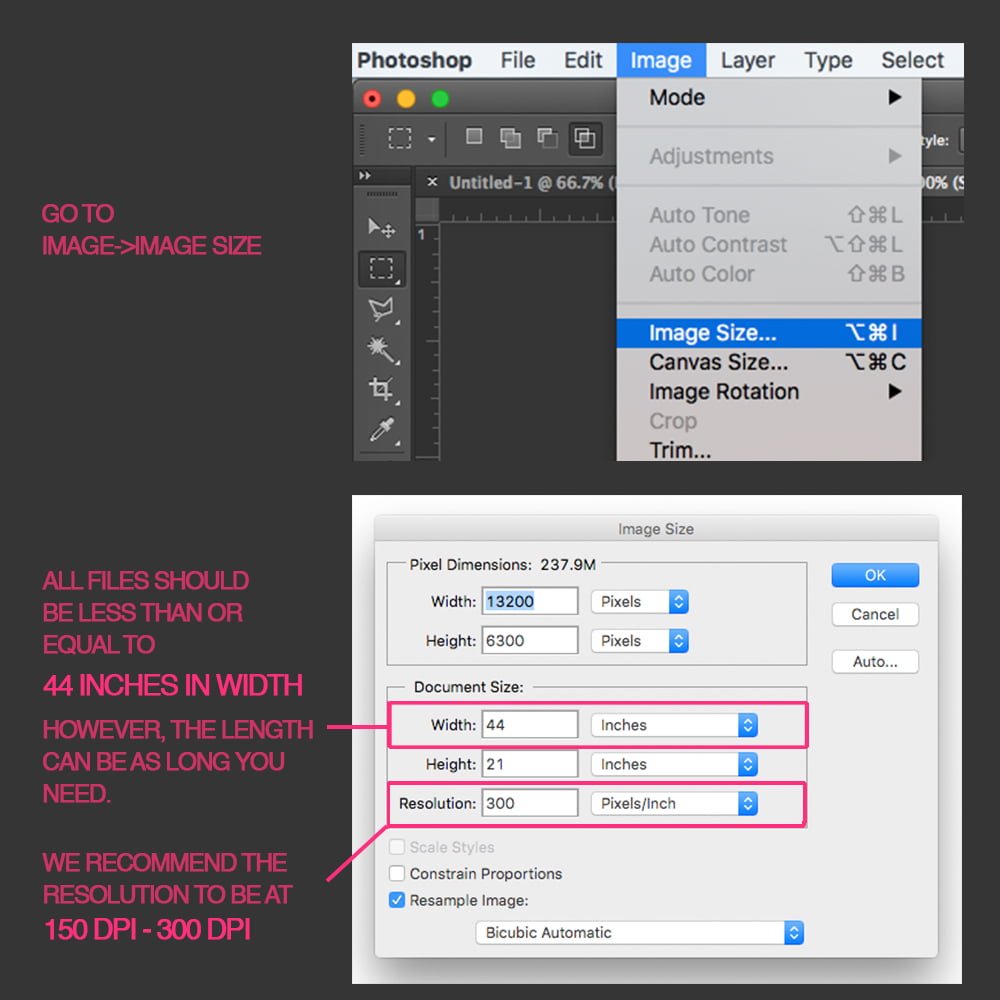
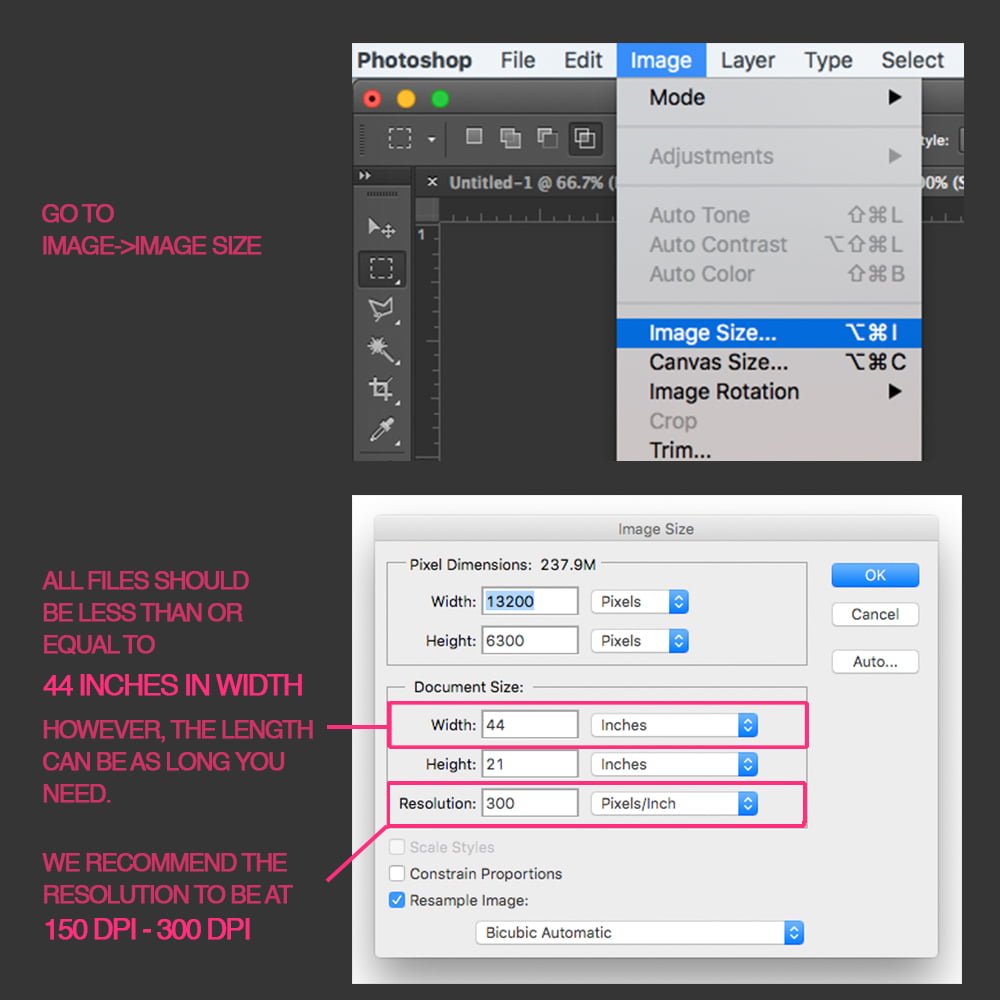
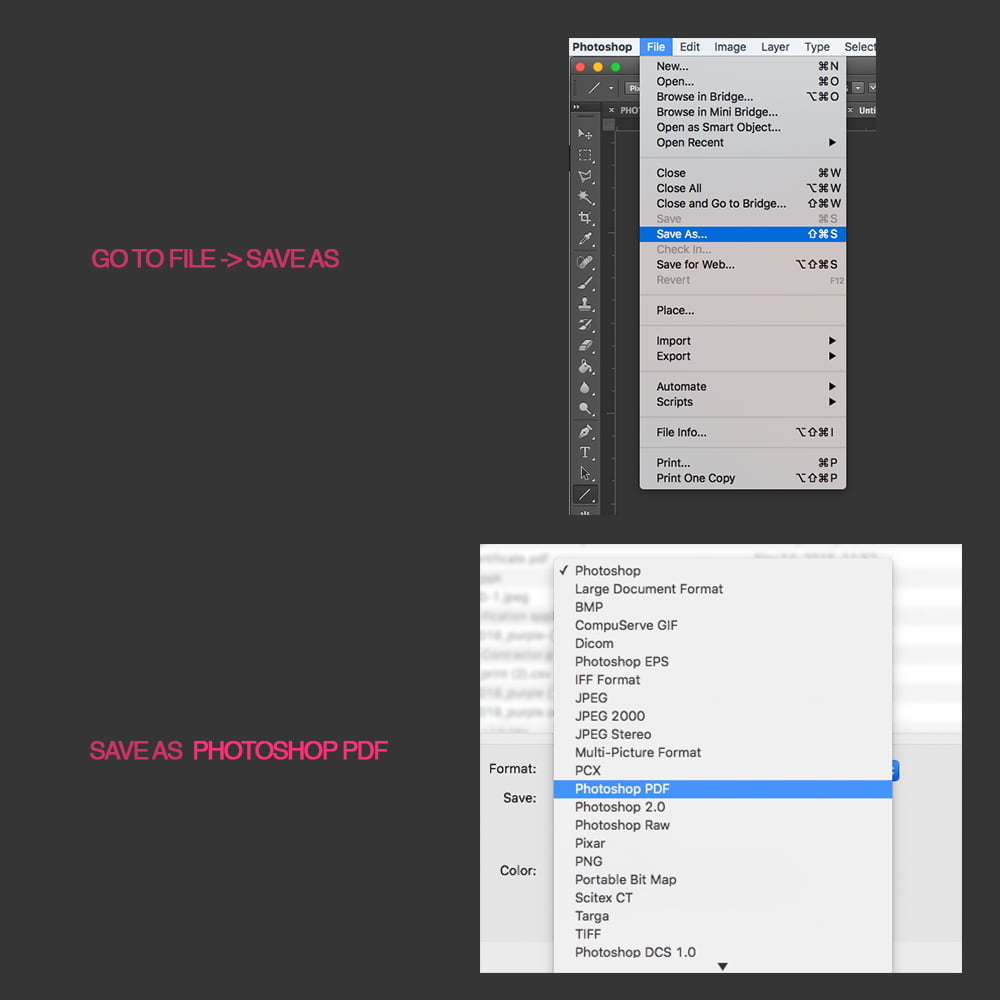
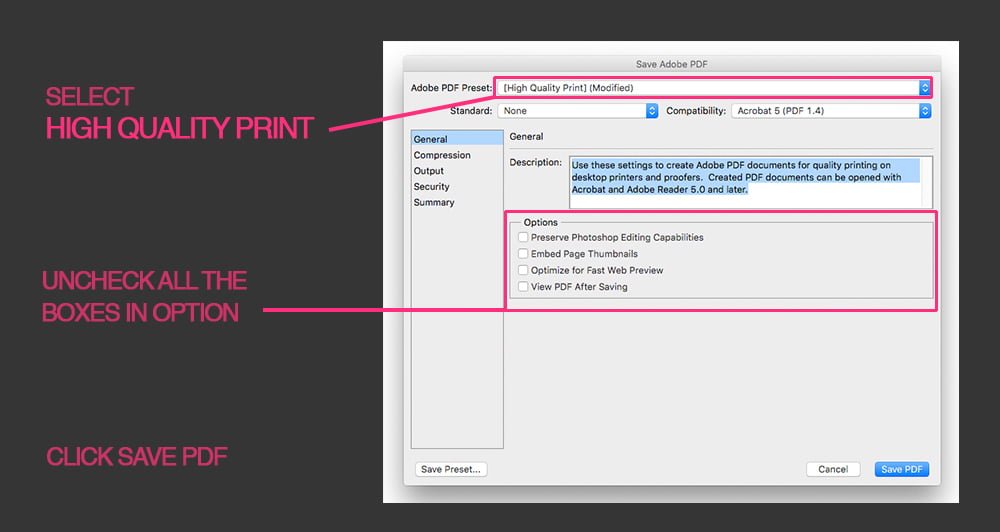
Most Industrial and budget desktop printers only use 4 ink colors to produce any image. Therefore, designers have to sacrifice a wide color gamut of their design by convert their file to CMYK to match the printer. Modern Digital printers however, use up to 10 different colors to produce the widest color gamut, capturing the most intricate details of any form artwork.
We accept RGB files and so you don’t have to covert your files to CMYK and loose all the vibrant colors in the process. We recommend you send us RGB files because our processes is optimized to produce the most accurate colors however, you make the final decision on color
mode. Here is how you can change the color mode:
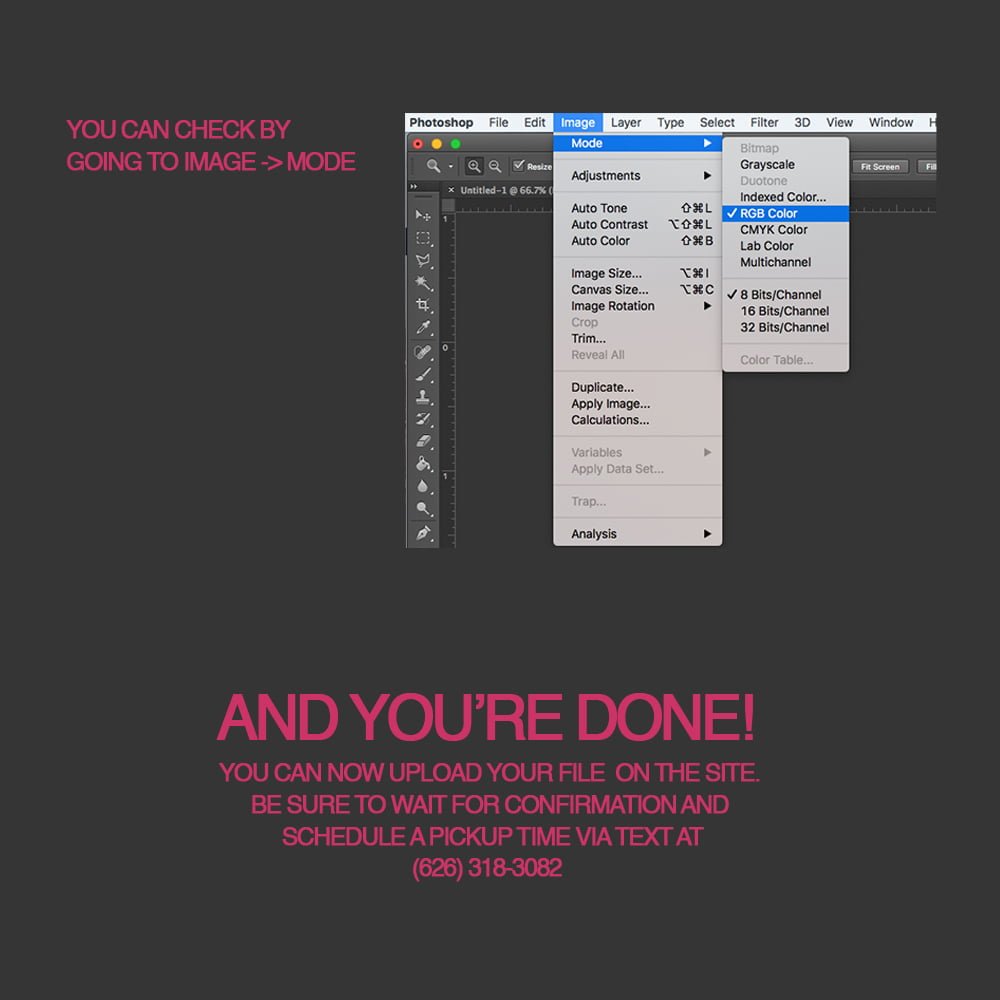
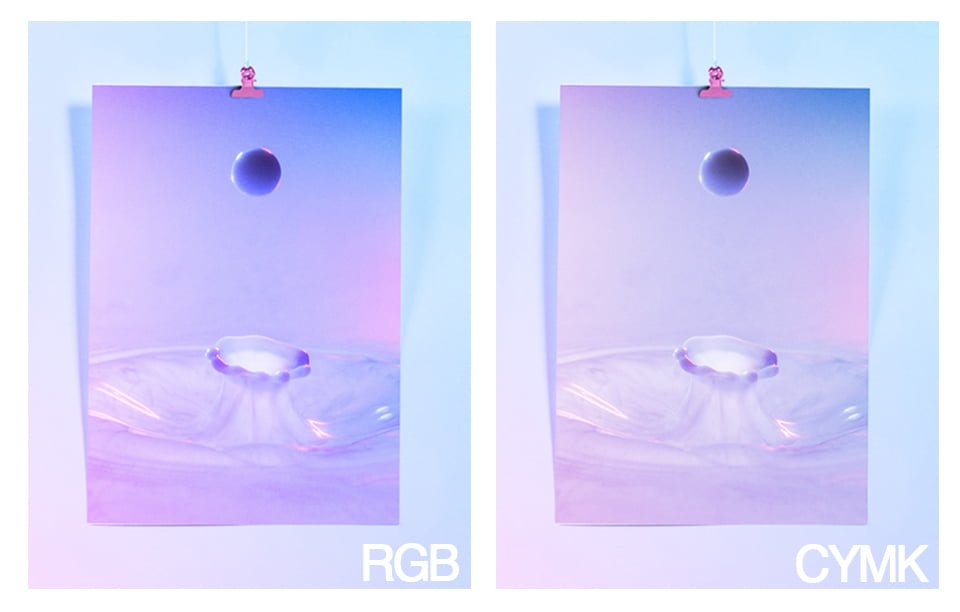

Got questions? Get in touch!
© All rights reserved , Vivia Studios LLC , 2020